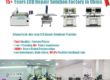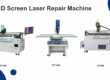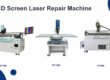When it comes to repairing the CPU in a laptop, it’s essential to determine whether the CPU is packaged using PGA (Pin Grid Array) or BGA (Ball Grid Array) technology. Here’s how you can determine:
Currently, laptops on the market typically use PGA and Упаковка BGA. PGA packaging features pins (made of alloy material, resistant to high current and temperature) attached by the manufacturer. CPUs with PGA packaging are inserted into sockets on the motherboard, making them easy to replace. Repairing laptops with CPUs packaged in PGA format is relatively simpler.
On the other hand, there is BGA packaging, where there are no pins; instead, the CPU is directly soldered onto the motherboard, making it non-replaceable. Repairing laptops with CPUs packaged in BGA format poses greater difficulty. Typically, the CPU needs to be desoldered, and then either soldered back onto the circuit board or fitted with additional pins or sockets at the back of the circuit board. Adding sockets is preferable to adding pins, as it offers better repairability and can withstand higher currents. CPUs with added pins are less durable, especially in hot summer conditions when they are prone to overheating due to impurities in the material, leading to instability, freezes, or even burnouts. However, under good heat dissipation or low ambient temperatures, their performance may be comparable to normal CPUs.
In addition to PGA and BGA interfaces, CPUs can come in both production (official) and engineering sample (ES) versions. Production versions are commonly found in laptops from computer manufacturers, while ES versions are typically OEM samples. Some claim that BGA CPUs with added pins have slightly higher temperatures (1-2 degrees Celsius) due to the additional circuit board layer below. While theoretically plausible, the CPU’s core, which is the primary heat source, typically comes with its own thick circuit board layer underneath, so adding an extra layer should have minimal impact. Moreover, CPU sockets are made of plastic and are not designed for heat dissipation. Therefore, as long as the CPU functions properly, BGA CPUs remain the more cost-effective option.
Once you’ve determined the packaging technology used for your laptop’s CPU (PGA or BGA), you can proceed with repair using a BGA rework station. When replacing or repairing the CPU, remember to apply thermal paste. Thermal paste is crucial for CPU cooling and optimal performance in laptops.