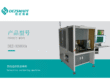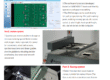Is your once vibrant LCD screen now a blank canvas of white? Don’t toss it out just yet! This guide explores the potential culprits behind a white LCD screen and offers solutions you can try at home.
Troubleshooting the Whiteout
Symptoms
- The screen initially works but becomes distorted with waves.
- Clarity deteriorates, eventually turning completely white.
- No “no signal” message appears without a signal line connected.
- Only a white screen appears with a signal connected.
Potential Causes
- Loose Screen Connection: A disconnected screen cable can cause a permanent white display.
- Blown Fuse: A blown fuse on the screen circuit board might also be the culprit.
- Power Supply Failure: Malfunction in the DC-DC conversion circuit within the power supply can lead to inconsistent or blank displays, sometimes appearing white.
Solutions You Can Try
- Check Connections: Ensure the screen cable is securely fastened. Reconnecting it might solve the issue.
- Consult a Professional: Diagnosing and repairing blown fuses or power supply issues often require professional expertise.
Repair Options
If the screen remains white even after checking connections, it’s likely a screen failure. However, it might not be a complete loss!
- Replacement Screen: In some cases, a complete screen replacement might be necessary.
- Professional Repair Services: For complex issues like power supply failures, consider seeking help from Ремонт телевизоров specialists equipped with the right tools and expertise. SilmanTech offers a range of TV repair parts and advanced bonding machines like industry-leading COF bonding machines to assist professionals in LCD screen repair.
By understanding the potential causes of a white LCD screen, you can take informed decisions about troubleshooting and repair. For complex issues, seeking professional assistance can ensure your TV gets back to its vibrant best.