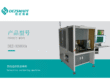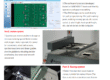- Start the continuous automatic printing process on the printing machine: PCB solder pads are conveyed to the working table of the printing machine via the conveyor belt on the production line. The optical image recognition system of the printing machine automatically aligns and accurately positions the PCB solder pads to ensure precise alignment with the apertures on the SMT stencil.
- Before printing, mount the SMT stencil on the printing machine, then take out the solder paste from the refrigerator, mix it thoroughly, and apply it to the SMT stencil.
- Next, raise the working table to place the PCB onto the bottom surface of the SMT stencil. The squeegee presses down and moves horizontally, pushing the solder paste to roll on the surface of the SMT stencil. When the solder paste passes through the apertures, it is forced into the apertures. After the squeegee moves across the entire surface of the SMT stencil, the working table descends to complete the demolding process, marking the end of solder paste printing on the SMT stencil.
- After several printing cycles, the apertures on the SMT stencil may become blocked. In such cases, the Silman Tech stencil cleaning machine, DEZ-C730, can be used to clean the stencil. It is a pure pneumatic cleaning system that is safe, environmentally friendly, and non-polluting.
The process of solder paste printing on SMT stencil
أنت هنا:
- بيت
- Cleaning Machine
- The process of solder paste…