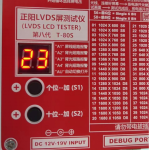1. We need to know the voltage, resolution and cable information for the panels. The example panel we use is 5V, 1920*1080, D8.

2. Choose suitable cable for the panel and connect it with pcb side
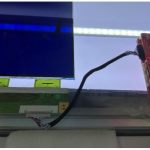
3. Connect the lcd tester with the power.

4. choose the right voltage (example panel is 5V)
(1) long press the “auto” button to wait the voltage light changing.
(1) long press the “auto” button to wait the voltage light changing.



5. Choose the right resolution for the panel (example panel is 1920*1080 D8, so we choose
number 23.)
number 23.)